Gantt Charts Inside PowerPoint
Timeline Expert is the best tool for quickly creating timelines in PowerPoint.
It integrates seemlessly with MS Project and Excel making progress reporting fast and simple.
Best PowerPoint Add-In for Project Managers
Fed up spending hours and end up with this
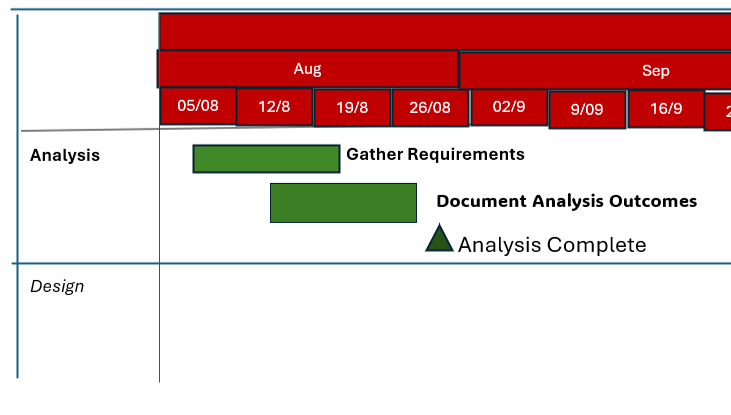
With Timeline Expert spend seconds and get this
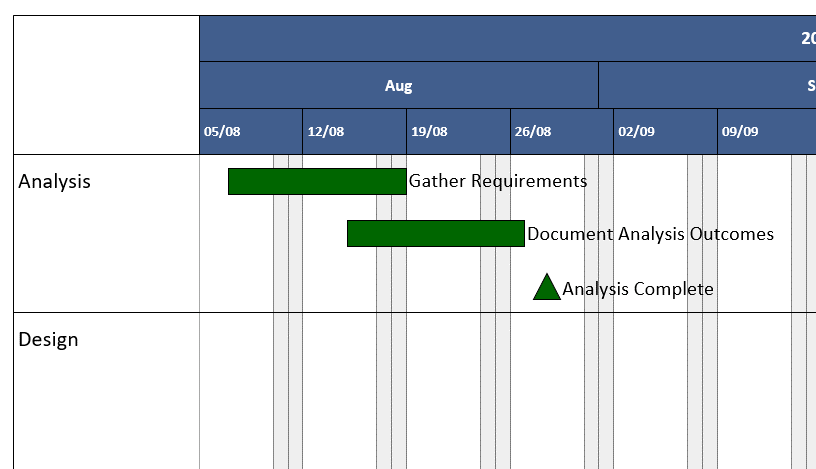
Impress your clients with professional timelines in a matter of minutes
Fast Plans on a Page
Create a plan directly in your report/presentation. Edit with speed to produce accurate and professional charts.
Import from Project and Excel
Create a precise plan on a page in PowerPoint using your existing Microsoft Project plan or Excel spreadsheet in a few simple steps.
Multiple imports in a few clicks
Import data from as many sources as you need. Merge into a single chart or create a plan on a page for each one, at the click of a button.
Save 144 hours per year
That's 18 working days
In a sample survey our users reported a saving of on average 3 hours per week, think what you could do with that time.
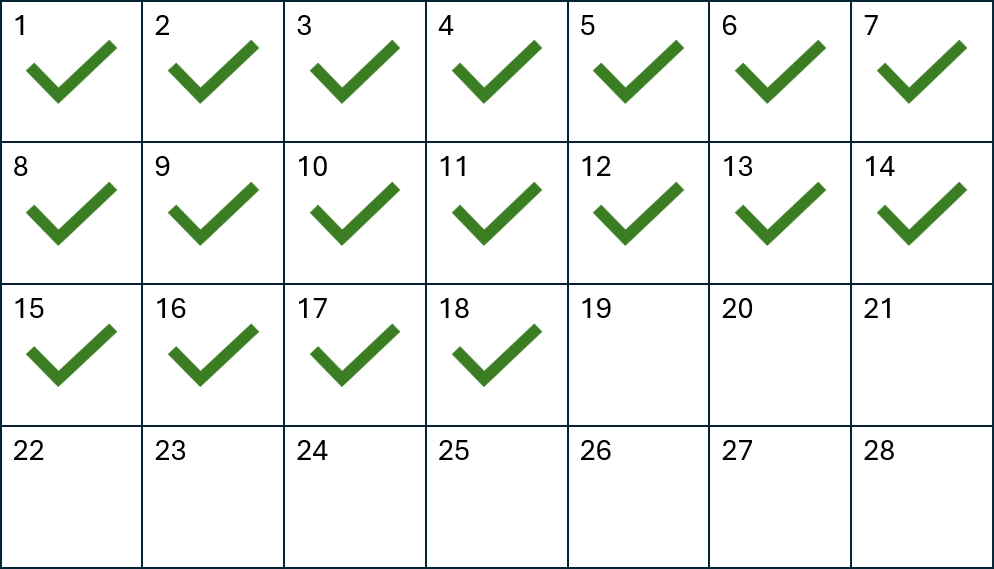
Example Charts
Project Delivery Plan
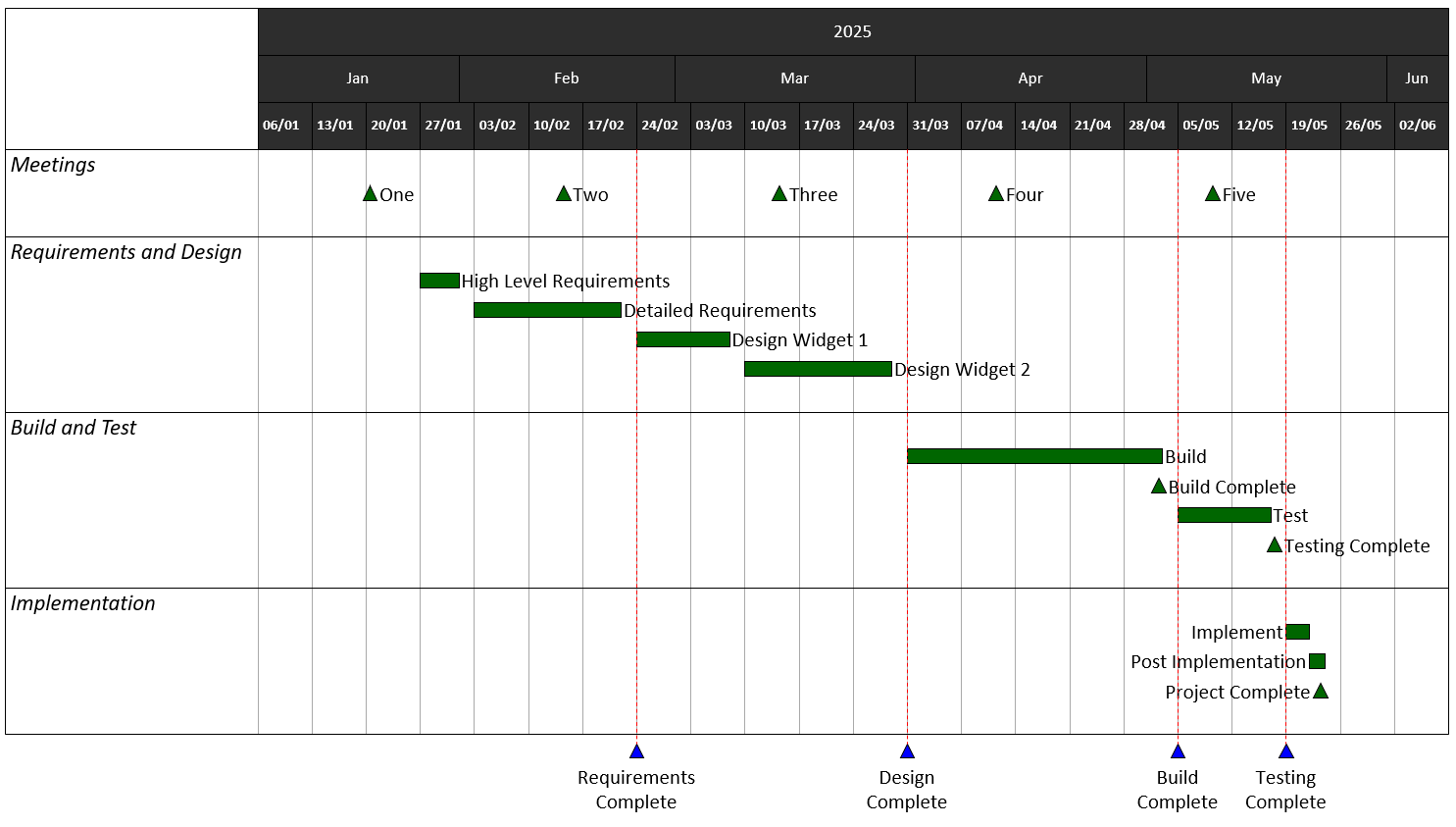
Click to enlarge
Cutover Plan
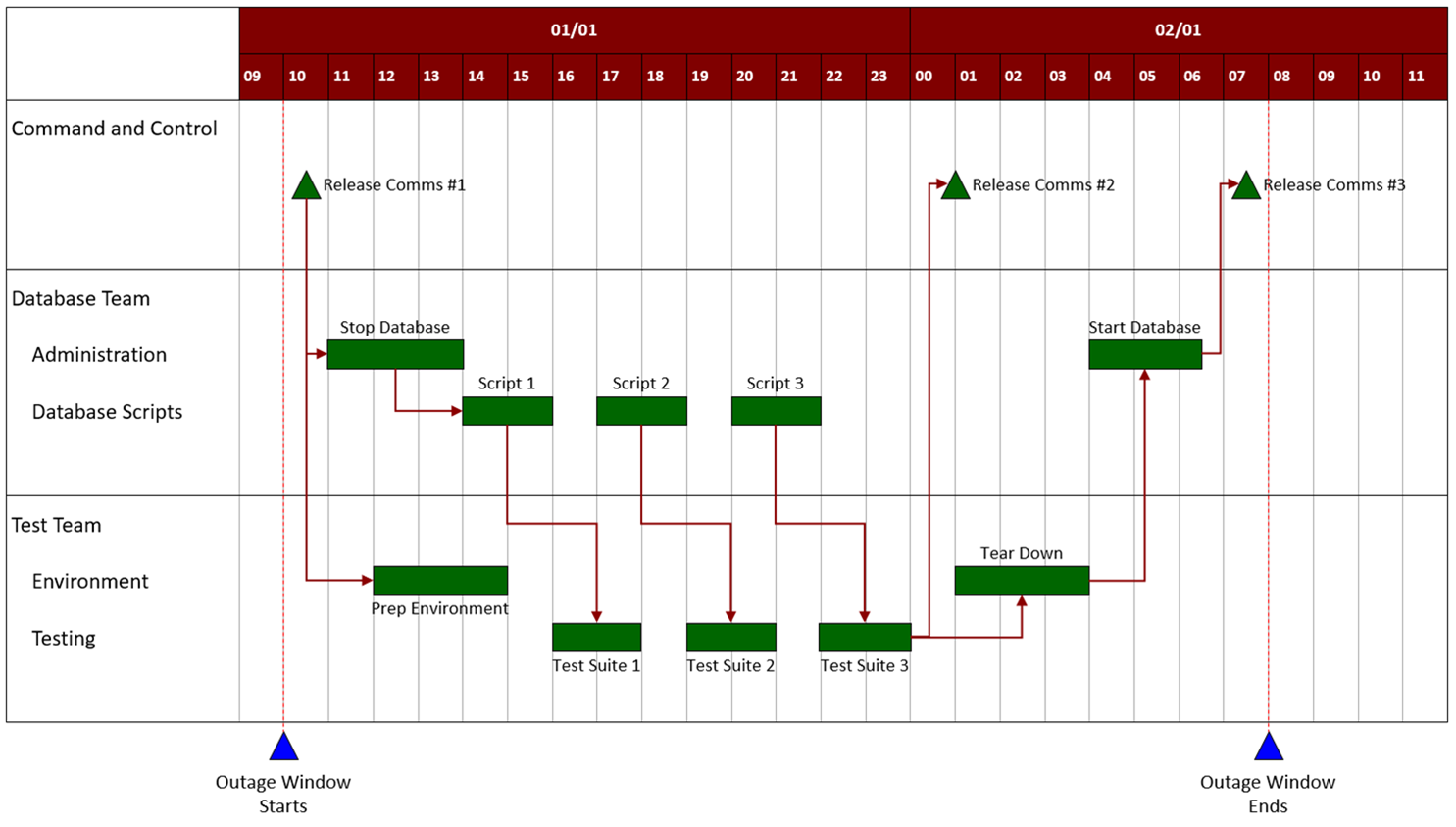
Click to enlarge
Roadmap
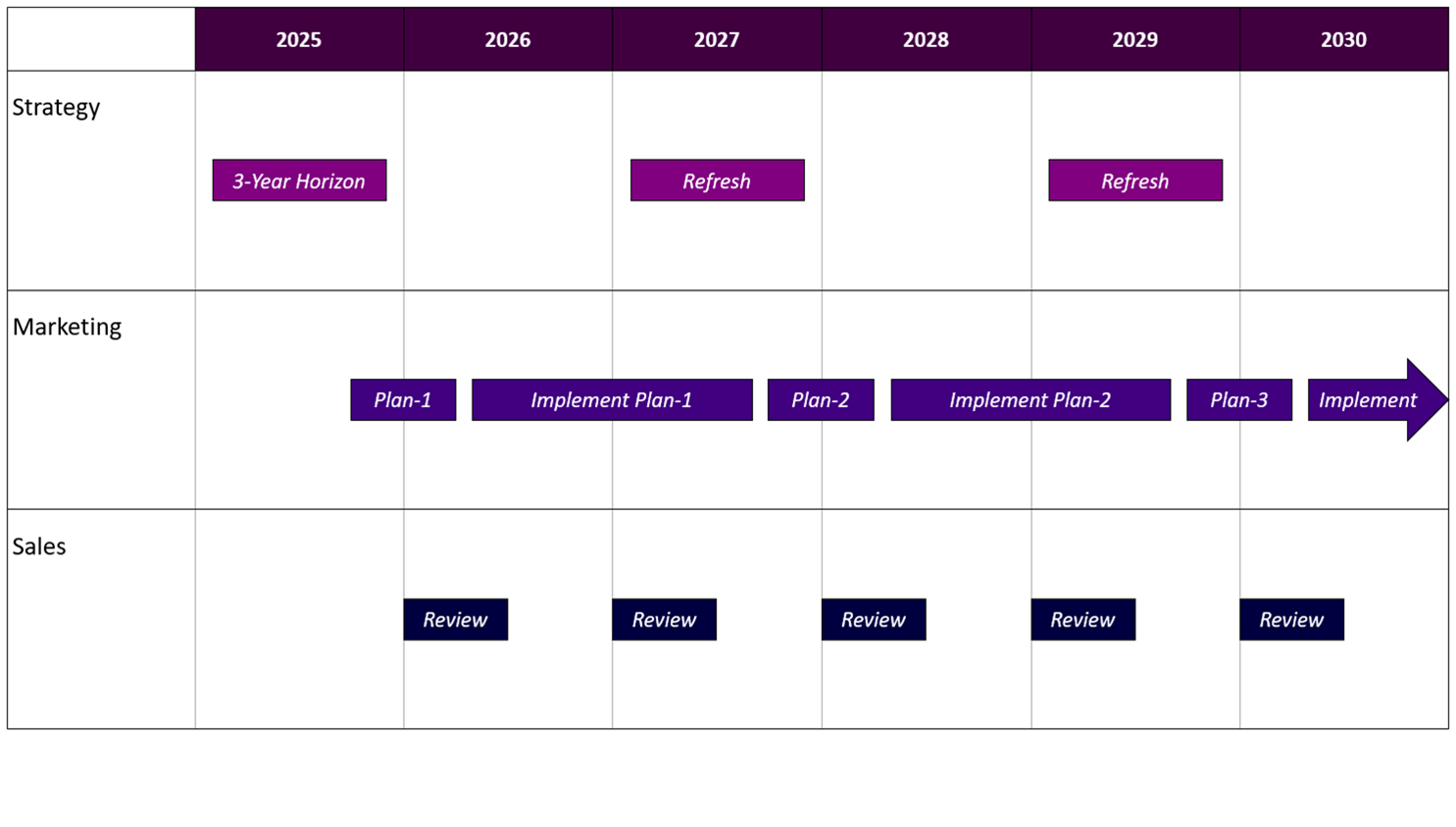
Click to enlarge
Some of Our Customers



Kevin Dale
Portfolio Manager - Home Group



Mark Stafford
Senior Project Manager - Virgin Money



 Timeline Expert
Timeline Expert